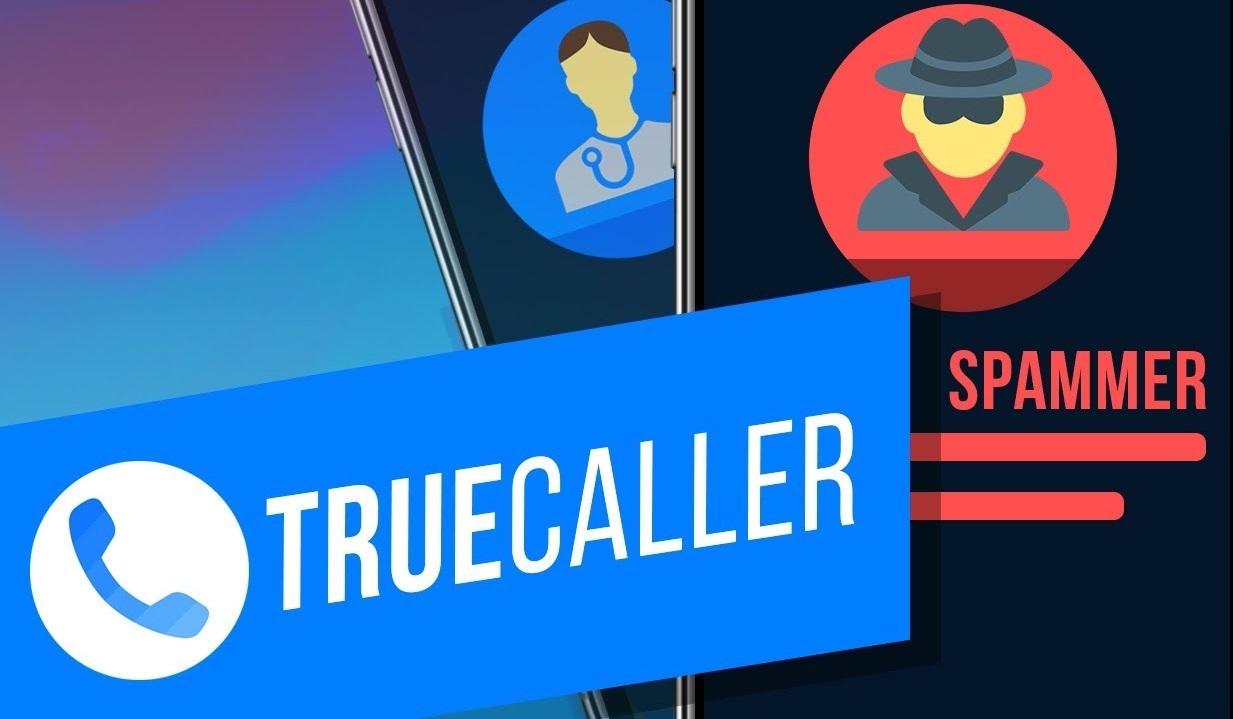In the digital age, where online accounts have become an integral part of our lives, safeguarding our personal information is of paramount importance. Passwords play a crucial role in securing our online identities, and managing them can be a daunting task. Enter Google Password Manager, a robust and user-friendly tool offered by Google to simplify and enhance our online security. In this article, we will explore the features and benefits of Google Password Manager and how it can empower users to maintain a secure digital presence.
What is Google Password Manager?
Google Password Manager is a built-in feature within Google’s ecosystem, designed to help users manage and protect their passwords effortlessly. It serves as a secure repository for storing and organizing passwords across various online accounts, eliminating the need to remember multiple complex passwords.
Key Features and Benefits
Streamlined Password Management:
Google Password Manager provides a centralized platform for managing and storing your passwords. Instead of relying on memory or jotting down passwords on sticky notes, you can securely store them in your Google Account. This eliminates the need to remember multiple passwords, making your online activities more convenient and efficient.
Auto-Fill Functionality:
One of the standout features of Google Password Manager is its auto-fill functionality. Once you save your passwords in the manager, it can automatically fill in login credentials for websites and apps, saving you time and effort. With just a few clicks, you can seamlessly log in to your favorite online services without the hassle of typing in your credentials every time.
Enhanced Security:
Security is a top priority when it comes to managing passwords, and Google Password Manager doesn’t disappoint. It employs robust encryption measures to protect your stored passwords, ensuring that they are securely stored and transmitted. Additionally, it provides recommendations for generating strong and unique passwords, reducing the risk of password breaches and unauthorized access.
Cross-Device Syncing:
Google Password Manager syncs across devices, allowing you to access your saved passwords from any device with your Google Account logged in. Whether you’re using a smartphone, tablet, or computer, you can seamlessly access your passwords and enjoy a consistent browsing experience.
Password Health Monitoring:
Keeping track of the security of your passwords is essential. Google Password Manager helps you monitor the health of your passwords by providing insights into password strength, duplicate passwords, and compromised accounts. It offers suggestions for updating weak or reused passwords, empowering you to maintain robust security practices.
Two-Factor Authentication Integration:
To further bolster security, Google Password Manager seamlessly integrates with Google’s two-factor authentication (2FA) system. Enabling 2FA adds an extra layer of protection to your accounts by requiring an additional verification step, such as a unique code sent to your mobile device, along with your password.
How to Use Google Password Manager
Using Google Password Manager is straightforward. If you have a Google Account, you can access it by following these simple steps:
1. Go to passwords.google.com or navigate to the “Passwords” section within your Google Account settings.
2. Sign in to your Google Account if you aren’t already logged in.

3. You’ll find a list of saved passwords. To add a new one, click on the “+ Add” button and follow the instructions.
4. To enable password saving and auto-fill for new websites, ensure that the “Offer to save passwords” option is turned on in your browser settings.
Conclusion
In an era where cyber threats are ever-present, taking control of your online security is vital. Google Password Manager provides a reliable and efficient solution for managing your passwords, reducing the risk of data breaches and unauthorized access. By entrusting your password management to Google’s secure ecosystem, you can enjoy the internet with peace of mind, knowing that your digital identity is well-protected. Embrace the power of Google Password Manager today and fortify your online defenses like never before.