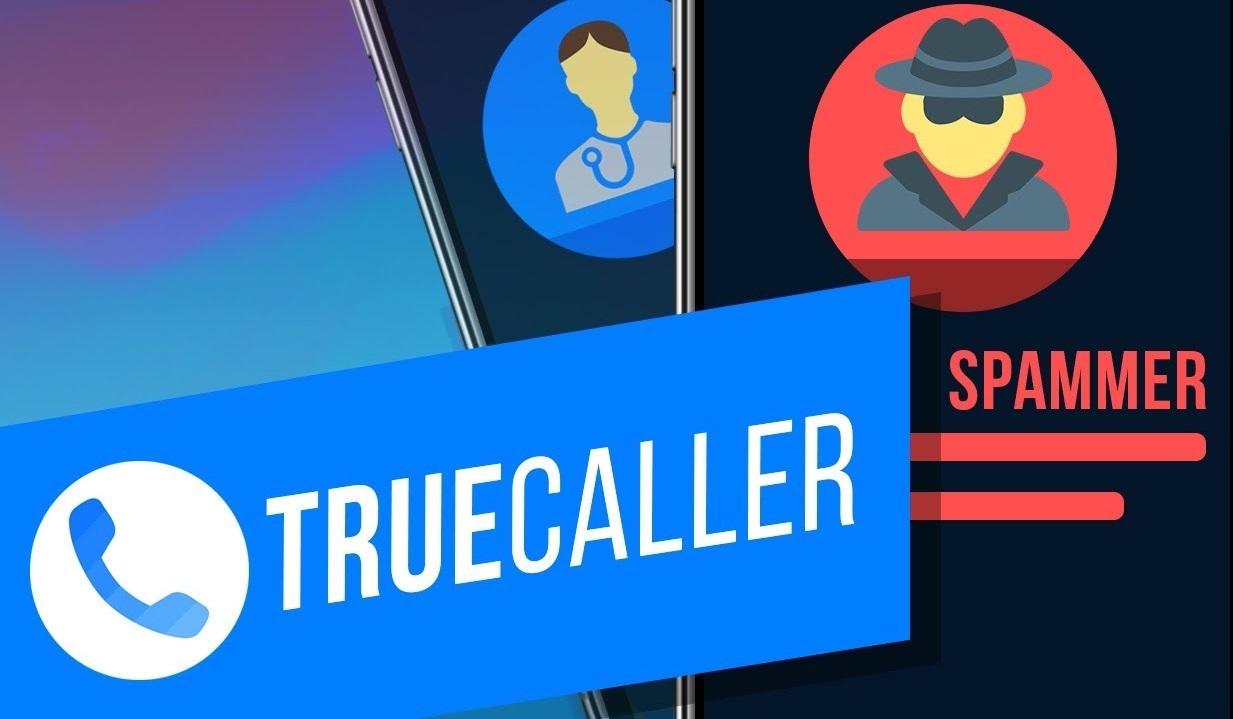In the ever-evolving world of social media, privacy concerns are paramount. Facebook understands this, offering features like profile locking to give users more control over their personal information. In this blog, we’ll walk you through the process of locking your Facebook profile and photos, and discuss the advantages and disadvantages of this privacy feature.
How to Lock Your Facebook Profile and Photos
Locking Your Profile:
1. Open Facebook App: Launch the Facebook app on your mobile device.
2. Go to Your Profile: Navigate to your profile by tapping on your profile picture or your name.
3. Tap on More: Look for the three horizontal dots (More) on the right side of your cover photo and tap on it.
4. Select “Lock Profile”: In the drop-down menu, select “Lock Profile.” This will restrict access to your posts and photos to only your friends.
5. Confirm Locking Profile: Facebook will ask you to confirm your decision. Confirm by tapping on “Lock Your Profile.”
6. Adjust Profile Settings (Optional): Customize your profile’s privacy settings by tapping on “Edit Privacy” to choose who can see your future posts, friend list, and more.
Locking Photos:
1. Open Photo Album: Navigate to the photo album you want to lock.
2. Tap on More Options: Look for the three dots (More Options) on the top right of the album and tap on them.
3. Select “Edit Album”: Choose “Edit Album” from the options presented.
4. Adjust Privacy Settings: In the Edit Album screen, change the privacy settings for the album. Select the desired audience (e.g., Friends) and save your changes.
Advantages of Locking Your Facebook Profile and Photos:
1. Enhanced Privacy: Limiting access to your profile and photos ensures that only approved friends can view your content, reducing the risk of unauthorized access.
2. Control Over Personal Information: Locking your profile allows you to control who sees your posts, friend list, and other personal details, providing a more secure online environment.
3. Protection Against Strangers: By restricting access, you minimize the chances of unknown individuals viewing your private information or photos.
Disadvantages of Locking Your Facebook Profile and Photos:
1. Limited Social Visibility: Locking your profile may reduce your visibility on the platform, as potential friends or connections might be unable to view your content.
2. Impacts Networking Opportunities: If you use Facebook for professional networking, a locked profile may hinder potential professional connections from learning more about you.
3. Inconvenience for Genuine Connections: Friends or acquaintances who genuinely want to connect may find it challenging to access your content, leading to a less interactive social experience.
In conclusion, locking your Facebook profile and photos provides a crucial layer of privacy protection, but it comes with trade-offs in terms of social visibility and networking opportunities. Carefully weigh the advantages and disadvantages based on your individual preferences and priorities. Regularly reviewing and adjusting your privacy settings ensures a balance between protection and social engagement.