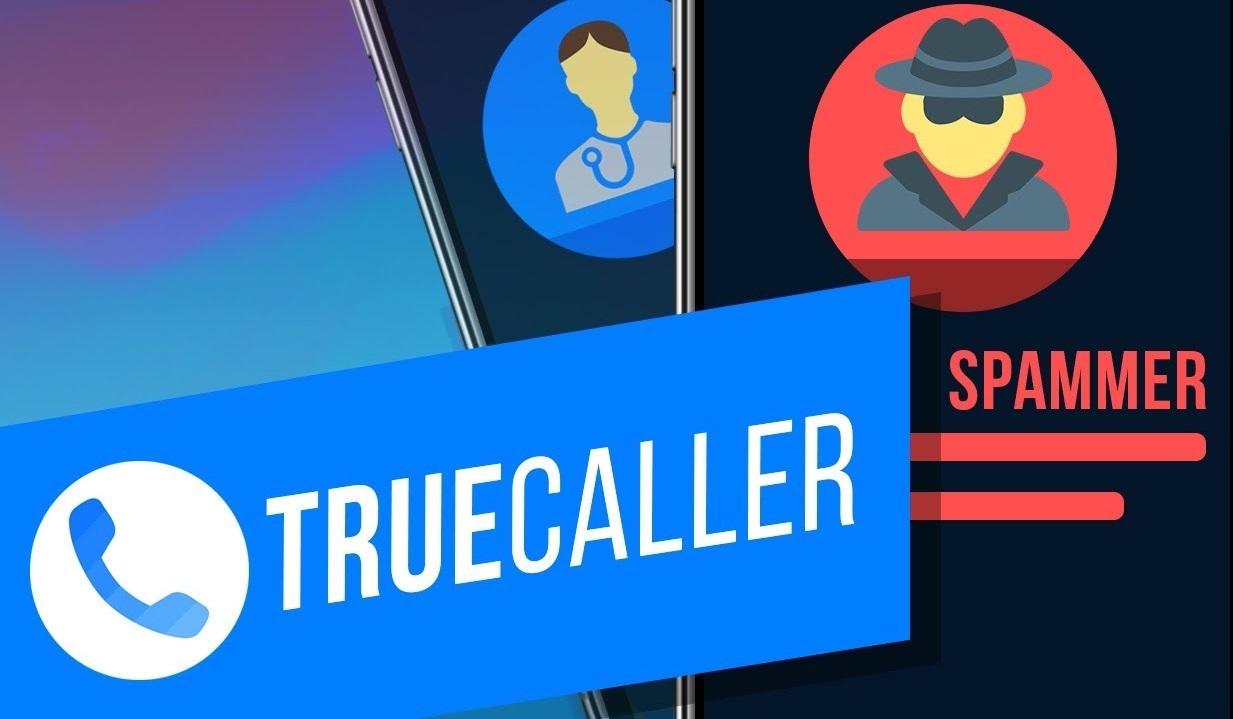Social Network Sites are a good platform for sharing your personal thought with million of peoples at a time. Where millions of people are connected to their friends, family, and people in the office through the message of the social network sites. We constantly send messages to each other through text, video, audio, and images. In the face of this growing demand, Social Network Sites are constantly changing their applications. But these changes often cause problems. One of these problems is Read Receipt. This, once you read someone’s message, the front knows that you have read your message. A reply is such a big problem. We must often respond to the message even if we do not want it. But let’s talk about ways you can read any message on Social Network Sites like Facebook, WhatsApp, Twitter and Instagram, and the audience will not even know it.
How to Learn Message on Social Network Sites?
Learn these methods for Learn Friend’s Message with Secret on Social Network Sites like Facebook, WhatsApp, Twitter, and Instagram:
There is no alternative to closing the Read Receipt option in the application. But through a tour, you can read the message and will not know the sender of the message. Before reading the message in Messenger, active the airplane mode of your phone. Now go to the application and read the message you want to read. Then, exit the application and switch to the app in a single window section and move your finger. This will stop the application in the background of the phone. Now, off the airplane mode from your phone. In doing so, the app cannot syn its activity, so the sender will not know that they have read their message.
Go to your app settings then, go to Accounts> Privacy and turn on “Turn of Receipts“. After that, the front will not know that he has read his message. Even if he did, he would not even know if the front had read his letter or not.
You can use this feature in Direct Messages. Go to your app settings. Scroll to Direct Messages in Privacy and close the Read Receipt.
There is no separate option to stop Read Receipt on Instagram. On Facebook, Instagram, you must also use Facebook methods. You must also activate the airplane mode on your phone before reading the message. After that, the application will close with the phone background and activate the airplane mode.
Also Read:
WhatsApp Restore old Chat after the Uninstall | How Can Do It? | Back Up
Google Grasshopper App Launches, for Learn Initial Encoding Information
Samsung Galaxy J2 2018 Launched, Specifications, Price and Competition