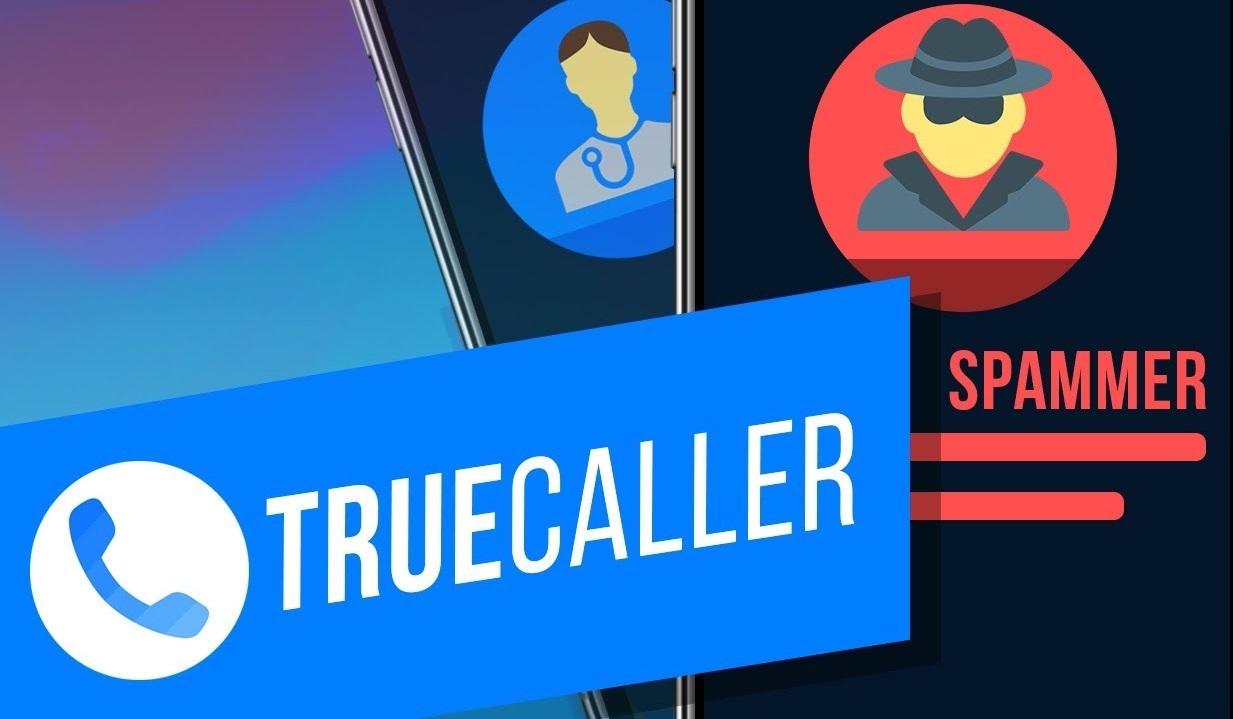Facebook has become a way to connect people with different continents, communities, friends, family etc. Everyone can express brief moments through Facebook, photo, video and publication. But users often feel annoyed with posts or unwanted images that reach Facebook. In this case, they begin to think about terminating their accounts. But did you know that if you remove Facebook profile, all photos, videos, publishing etc? Or do you just want to delete your partial post? However, if you want to delete your Facebook account and keep your photos, videos and publications, we will tell you how to upload all photos, videos and posts on your device before deleting the Facebook account. One thing to worry about here is that you read our steps carefully.
How to Back up Your Facebook Data?
- For this, you must first log in to Facebook. Then navigate to Facebook Settings, which appears when you click the down arrow on the Right side.
- Click on the Facebook Information option on the left side.
- Click Download your information. Here you will find all the information you can download.
- You should now click “Create File”. This will create a .zip file. It may take a few hours to download your file. By that time you have to wait.
How to Delete Facebook Profile?
Let’s Learn Steps to Delete Facebook Profile
- To do this, first, go to Settings.
- Then click your Facebook information.
- Then click Delete your account and your information. Then, click Delete my account.
- Now enter your password, click Continue, and then click Delete Account.
- When you do this, your Facebook account will be deleted.
Also, Read Electronics Technology